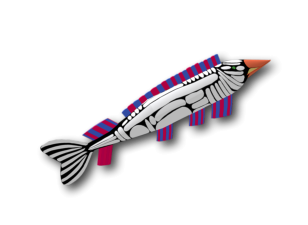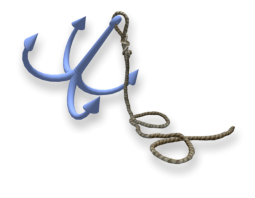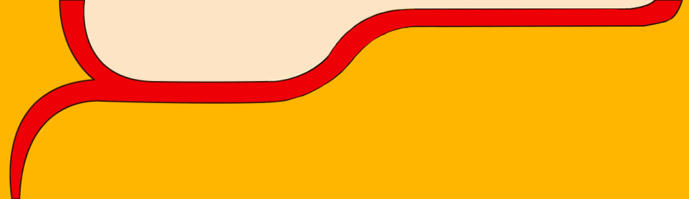
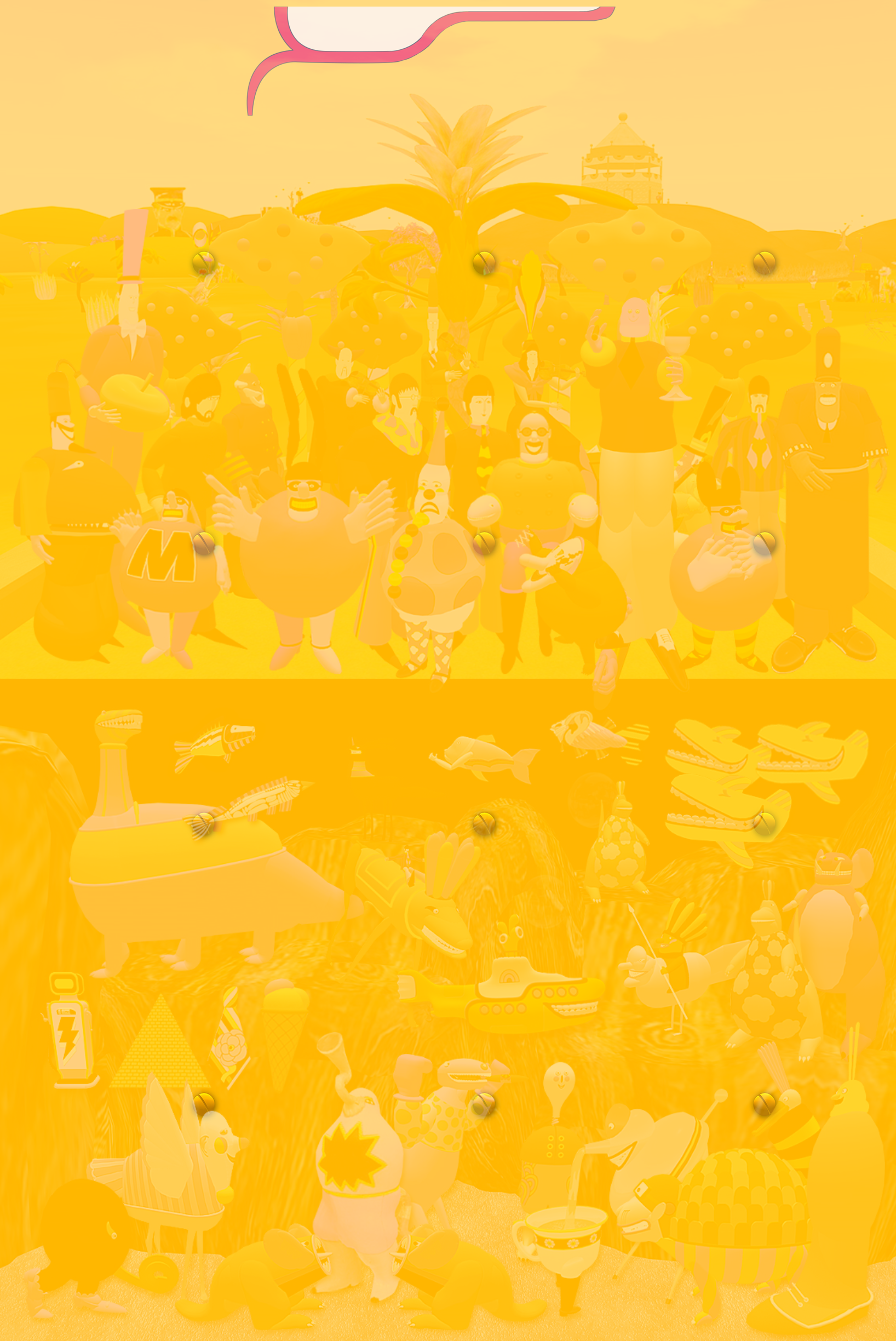

This section of the site shows two photo galleries, one for ‘Pepperland’ and the other for
‘Pepperland II’. 25 Photos for each sim is enough to let you see in more detail something
you may have missed when viewing the two videos. Just click on each thumbnail picture
and it will enlarge, dimming the background. Click in the enlarged photo and it will reduce
back to a thumbnail or you can click and hold and drag the photo to a more suitable area
of your screen. You can also choose another photo at this larger size directly by clicking
the left and right arrows on the small control panel at the bottom of the photo and even
set the entire album to run as a slideshow.